
Learn how to create organization-wide systems of collaboration using Microsoft SharePoint, Teams, and Office 365 Groups. Instructor Gini von Courter dives into each of the programs, showing you how to create systems for asynchronous collaboration, such
as file sharing, as well as communication-based collaboration that's targeted to specific members or groups inside an organization. Learn how to create a SharePoint team site and an Office 365 group, as well as how you can use your sites and groups
together. Discover how to start using Teams as the collaboration hub that gives users one access point for their Teams, SharePoint sites, and Groups, including how to include cloud storage, create a tab for a page from a SharePoint site, display a
SharePoint list in Teams, and more.

Discover the core features of Microsoft Teams and see how you can bring together colleagues, create conversations and content, and collaborate more effectively. Author Nick Brazzi walks you through the essentials of using Teams, starting with basic setup, creating new teams, and joining existing teams. Nick covers organizing teams and members and shows how to conduct conversations. He explains how to create scheduled meetings or initiate impromptu meetings inside Teams, and demonstrates file sharing.
Finally, Nick walks you through customizing user settings, and explains how to use Teams on mobile devices.Learning Objectives:
- Communicating effectively
- Organizing teams
- Creating conversations
- Scheduling and starting video meetings
- Sharing files
- Apps and optional features
- Searching
- Settings and customization
- Working with the mobile app
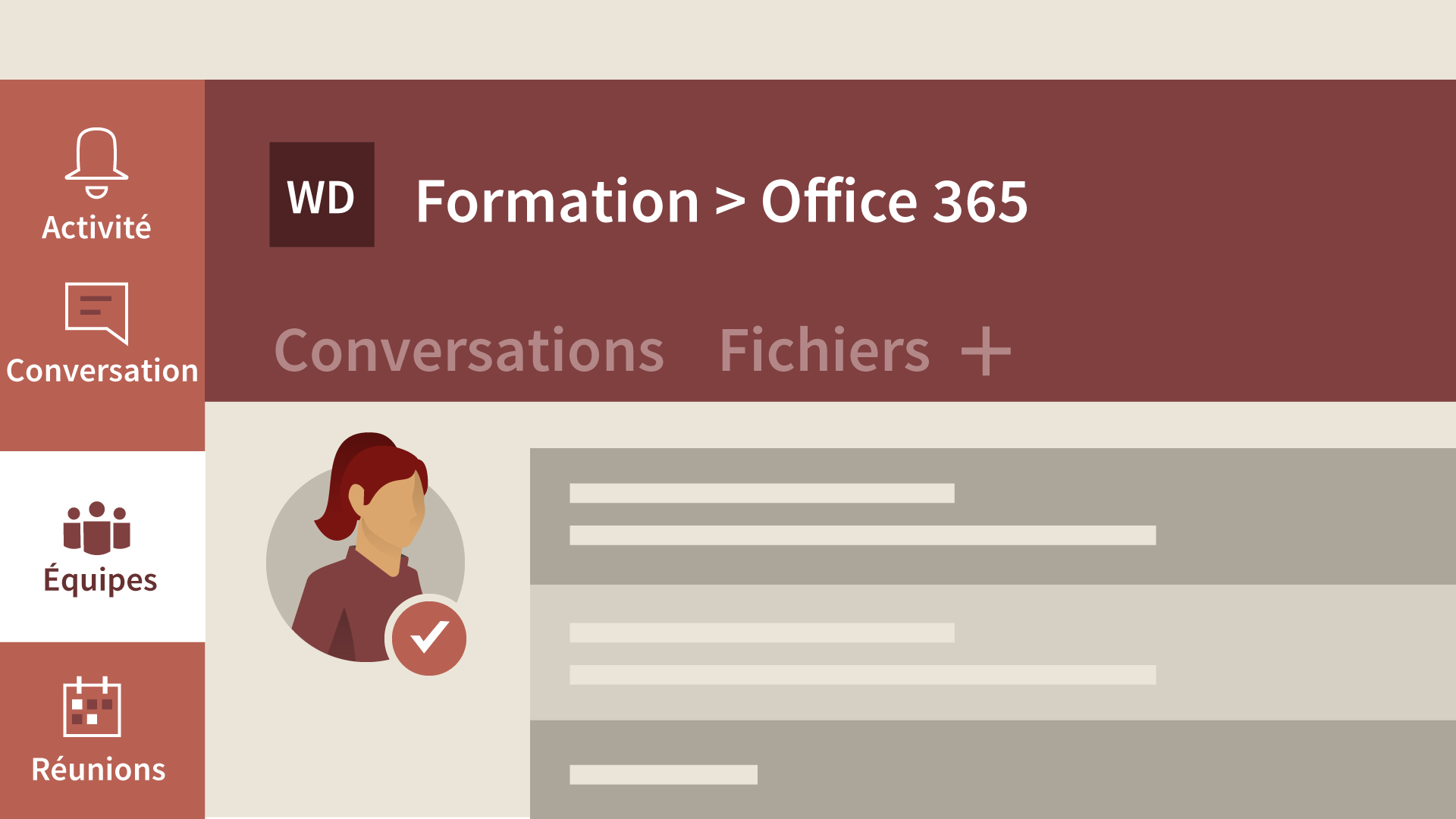
This course is only available in French. If this is not a problem for you, by all means go ahead and apply.
Apply for this course
