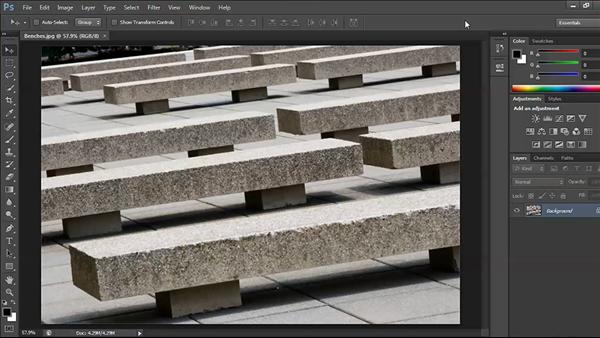
Often photographers who want to learn to use Adobe Photoshop just dive in and figure out how to do what they need to do. This is all well and good, but with this approach you're likely to miss out on features that could help you, ways of working more efficiently, and an overall understanding of how Photoshop works. In this course Tim Grey takes you systematically through Photoshop's interface and tools, then shows you how to make basic adjustments and output your work for sharing. Whether you've been using Photoshop for a little while or you're just getting started, this workshop will make sure you always know where you are and where you're headed.
Topics include:
- A guided tour of Photoshop
- Setting up your environment
- Color modes, bit depth, and image resolution
- The Histogram
- File formats
- Basic adjustments
- Saving
- Output workflow
