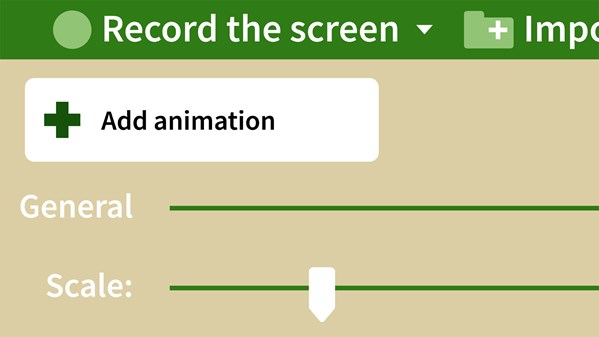
Learn the advanced features of Camtasia, the powerful screen capture software, while discovering the best practices for creating professional quality instructional videos. This course covers the newest features of Camtasia 8 and advanced techniques for each stage of the digital storytelling process: capturing, editing, and sharing video. Learn how to fix audio issues, add visual effects, key green-screen footage, add closed captioning, and export video for a variety of screen sizes. Plus, find out how to use the new Camtasia-compatible mobile app, Fuse, to capture video on your smartphone. Throughout the course, author Corbin Anderson contextualizes the features to show common industry uses as well as new ways to use screen capture for creating accessible elearning.
Topics include:
● Exploring Camtasia Studio and Camtasia Recorder
● Patching recording and audio errors
● Capturing video on your smartphone with Fuse
● Organizing a project
● Adding and animating effects
● Grouping clips
● Removing green screen
● Improving audio
● Editing the visual properties
● Troubleshooting in Camtasia
● Exporting and sharing video and audio
Topics include:
● Exploring Camtasia Studio and Camtasia Recorder
● Patching recording and audio errors
● Capturing video on your smartphone with Fuse
● Organizing a project
● Adding and animating effects
● Grouping clips
● Removing green screen
● Improving audio
● Editing the visual properties
● Troubleshooting in Camtasia
● Exporting and sharing video and audio
